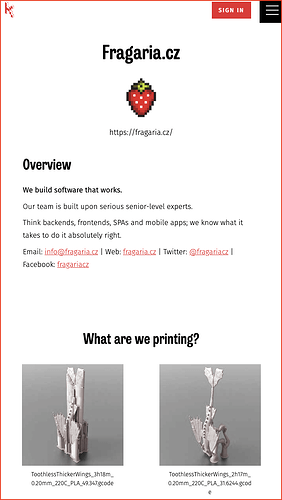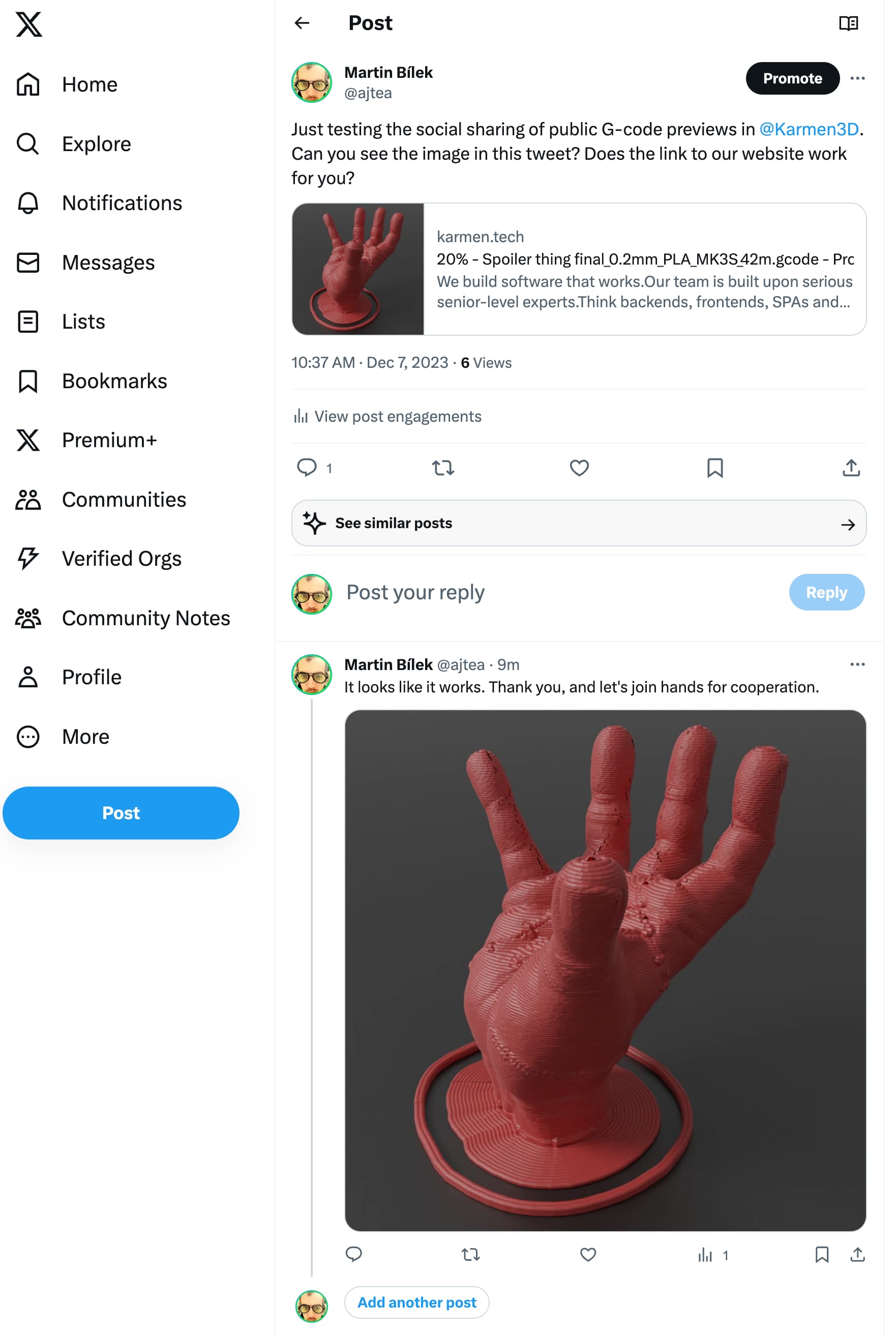Hey there,
I would like to share information with you about Public Workspace Profiles. When you read until the end of this post, you’ll also know what the advantages are for you to have a public profile too. ![]()
As an administrator of any workspace in Karmen, you can add optional information like a description ![]() , profile image (logo/avatar)
, profile image (logo/avatar) ![]() , website address
, website address ![]() , and other contacts, etc. You can also share your Gcodes previews
, and other contacts, etc. You can also share your Gcodes previews ![]() and Timelapse videos
and Timelapse videos ![]() publicly to show other users or even your customers what jobs you are capable of.
publicly to show other users or even your customers what jobs you are capable of.
So, how do you set up a public profile for your workspace?
- First, go to your workspace settings
 and add some description for your workspace, an avatar/logo, and your website URL if applicable.
and add some description for your workspace, an avatar/logo, and your website URL if applicable. - Set your workspace as public and click “Save.” You will then see the public address of your workspace in your settings. If you filled up all mentioned data, you should see your public profile here: Profiles - Karmen.tech, together with others.
If you’re wondering how it may look, check out our public profile:
That’s it!
And what are the advantages of having a public profile? First, you’ll have some kind of presentation for you or your business. Also, as Karmen is still “free,” there will be some benefits in the future for active users who are actively using Karmen and are active in our community.
And there is, of course, a significant benefit for us when you have a public profile, as it’s a kind of advertisement and good content for other users considering Karmen for printer management.
If you can, it would be nice if you could share some info about Karmen on your social media or in your communities. ![]()
Thank you!
Martin