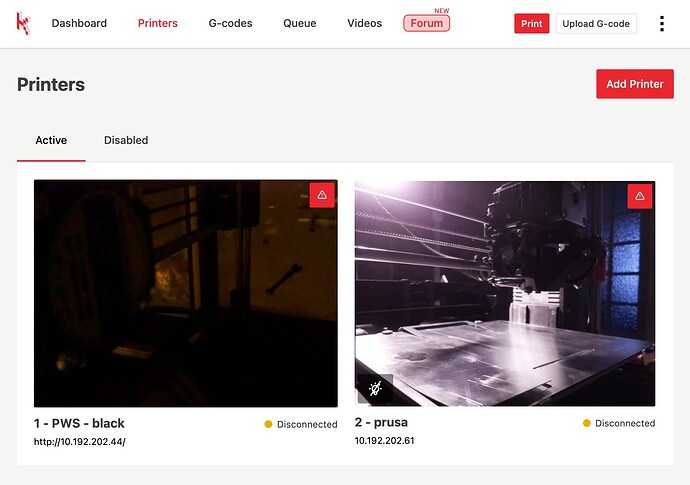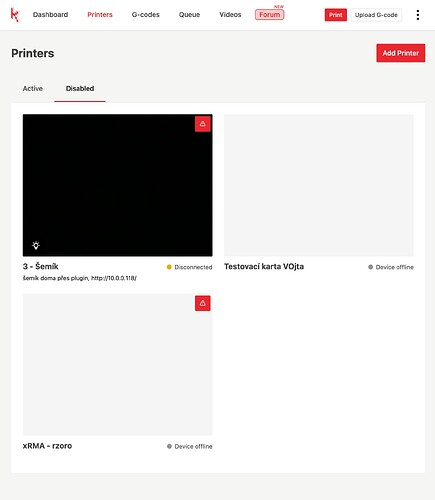If you have multiple printers in Karmen, sometimes you need to move a printer to another physical location, the printer needs to be repaired, or, like me, you have to simply move some printers to your son’s place because he needs to print his very important project.
In such situations, you don’t want to completely remove printers from your workspace because once they are back in your place, you would need to reconfigure them in Karmen again, and you’ll lose print job history for such devices, etc. You also don’t want to keep the printer in your workspace because it may disrupt you to see notifications for “other” print jobs, such as spaghetti or print job finished notifications.
That’s why we have added the possibility to disable printers. When you disable a printer, then:
- you won’t see the printer on the “Dashboard” or in the “Print dialog”
- in “Printers,” you will see two tabs - Active and Disabled printers
Sooner or later, you’ll use this feature for sure ![]()
This feature was developed based on an idea from Zigilab, as they operate a printing farm.
Do you have any ideas that could make Karmen better for you or your business? Let us know! ![]()
Happy printing.
Martin