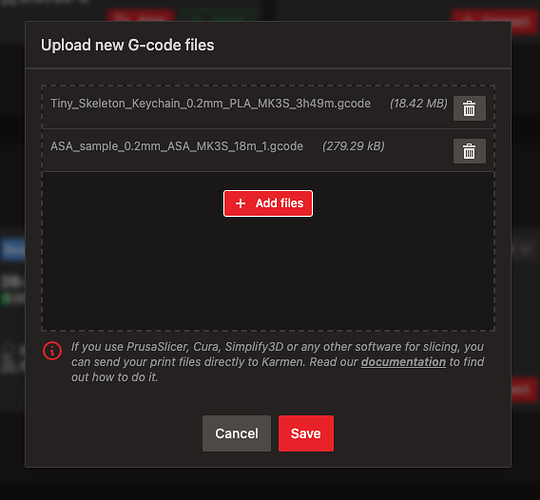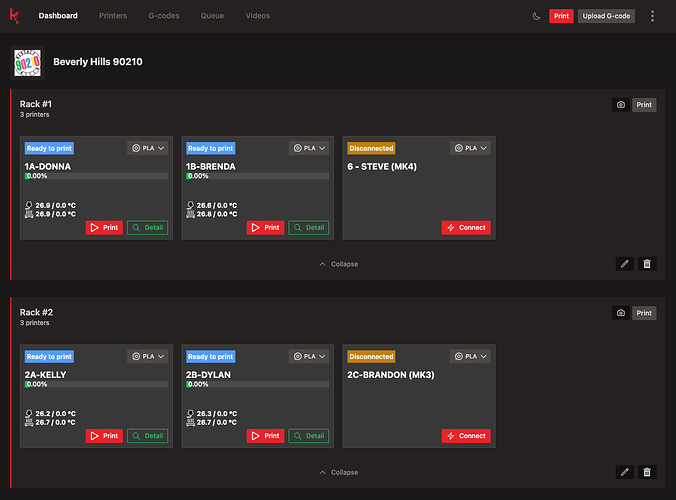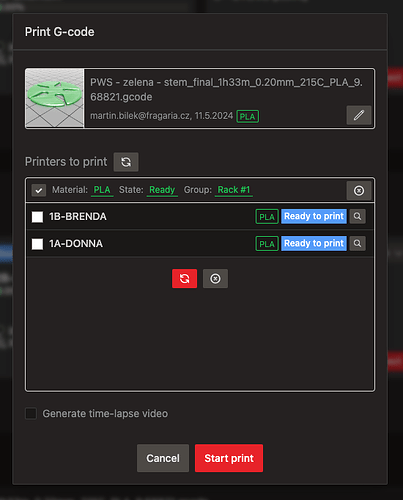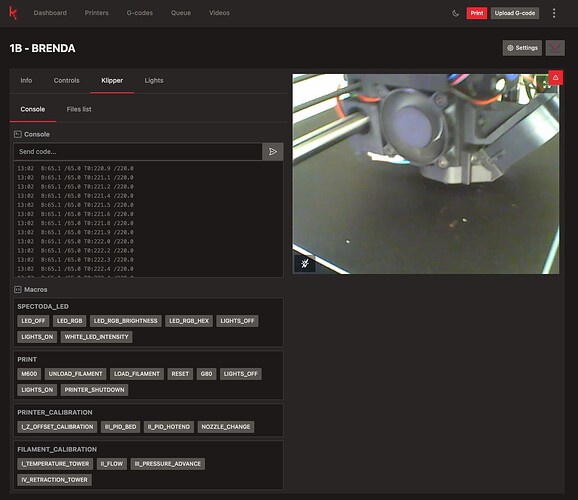Hi everyone,
I’d like to share my experience with the new features of the Karmen service, which make managing print farms easier. Here are four last updates I’ve tested:
-
Bulk File Upload
- We can now upload files in bulk! No more wasting time uploading files one by one. I can simply select all the necessary files at once, and the upload process is quick and efficient. This saves me a lot of time and simplifies the workflow.
- We can now upload files in bulk! No more wasting time uploading files one by one. I can simply select all the necessary files at once, and the upload process is quick and efficient. This saves me a lot of time and simplifies the workflow.
-
Dividing Printers into Subgroups
- Printers can now be organized into subgroups based on various criteria such as model, material used, or their location (e.g., in a specific rack). This feature allows me to manage printers more efficiently and find the right one for a specific task faster. For example, I can easily create a group of printers designated only for ABS or PLA printing, which simplifies material management.
-
Launching Prints on a Subgroup
- This feature allows me to start a single gcode file on an entire group of identical printers simultaneously. I no longer need to select individual printers from whole workspace. I can just choose the appropriate subgroup. This is especially useful when I need to print the same object on multiple printers at once. The process is faster and more efficient.
- This feature allows me to start a single gcode file on an entire group of identical printers simultaneously. I no longer need to select individual printers from whole workspace. I can just choose the appropriate subgroup. This is especially useful when I need to print the same object on multiple printers at once. The process is faster and more efficient.
-
Loading Data from Klipper Printers
- Karmen now loads macros and the console from Klipper printers and displays them directly in the application. This means I have all the data in one place and can easily monitor and manage printers with Klipper firmware. This integration provides me with better oversight and control over the printing process.
- Karmen now loads macros and the console from Klipper printers and displays them directly in the application. This means I have all the data in one place and can easily monitor and manage printers with Klipper firmware. This integration provides me with better oversight and control over the printing process.