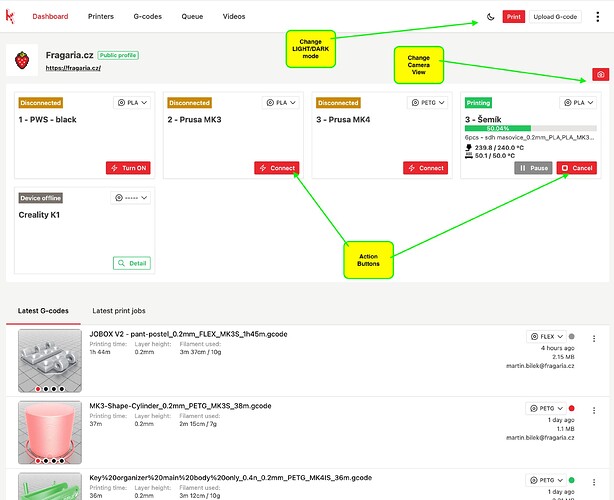Hey there,
Another working week is nearly over, and here is some news from the Karmen development team for the past week.
The most significant change, when you log in to Karmen, will be a different view for the list of printers. We had to make some changes to better support users with one printer or print farms with many printers. As a result, the printers list is now less space-consuming, and it’s very easy to switch between views with or without a “camera” stream. We did some research with our current users and know that the most important feature is to see the printer status, and viewing the camera stream is secondary. That’s why you will see the printers list without the camera by default. But don’t worry, if the camera is important to you, just one click is needed and you will see the camera by default when you open Karmen next time. ![]()
Also, the printers list now loads at the speed of light compared to the previous version. So, when you click on a printer detail and go back to the printers list, you’ll see the list instantly.
We have also added action buttons to the list of printers, so you can easily start or pause a print job really quickly and easily.
Of course, we have also fixed many small issues all around Karmen. ![]()
If you have any requests or suggestions for what we should work on next, just let me know. Of course, we have our priorities, but we are also ready to support each of you, so if there is something that may help you with your 3D printing process, just let us know!
Have a nice weekend. ![]()