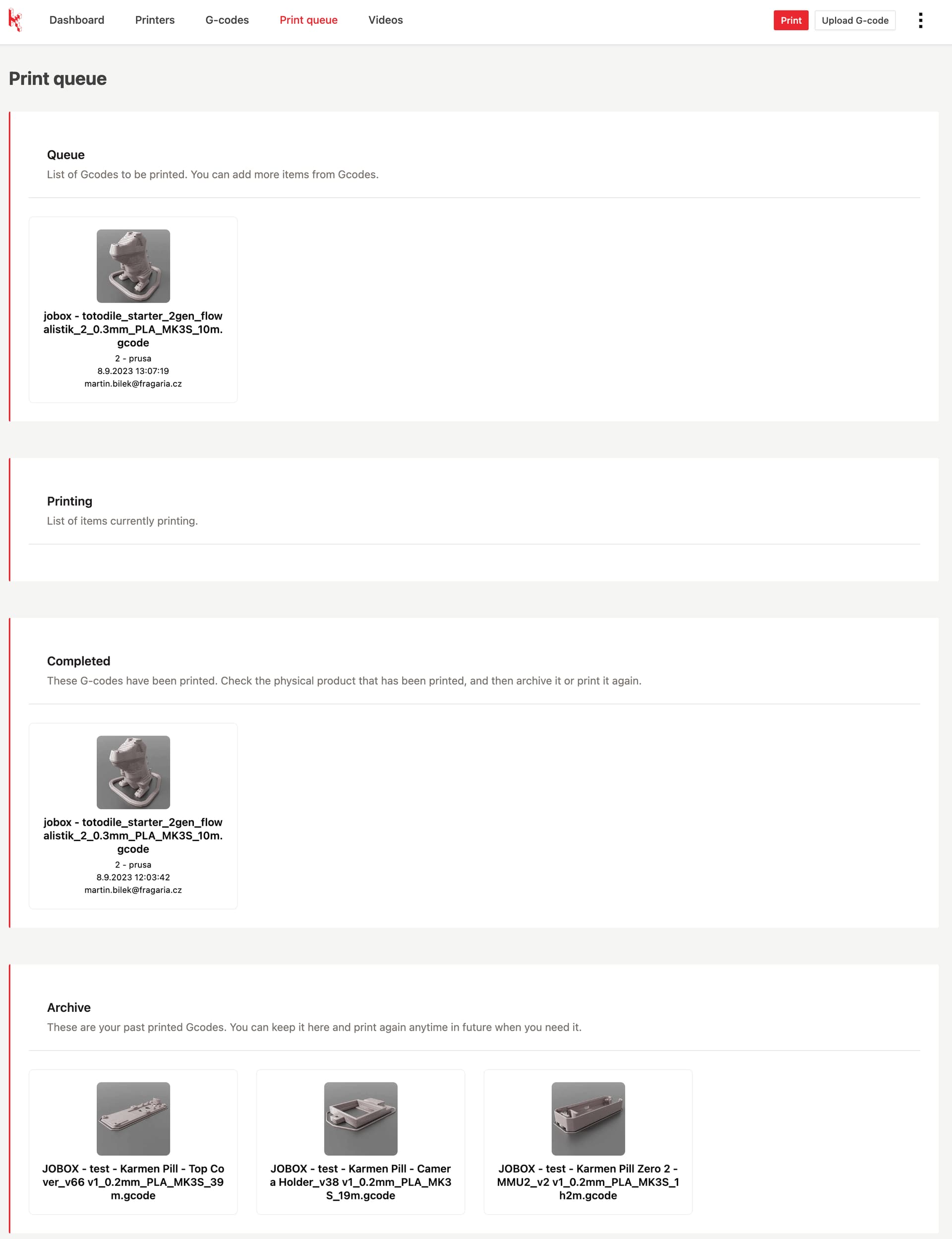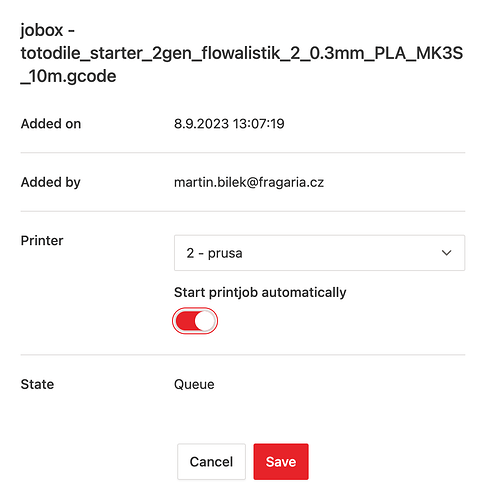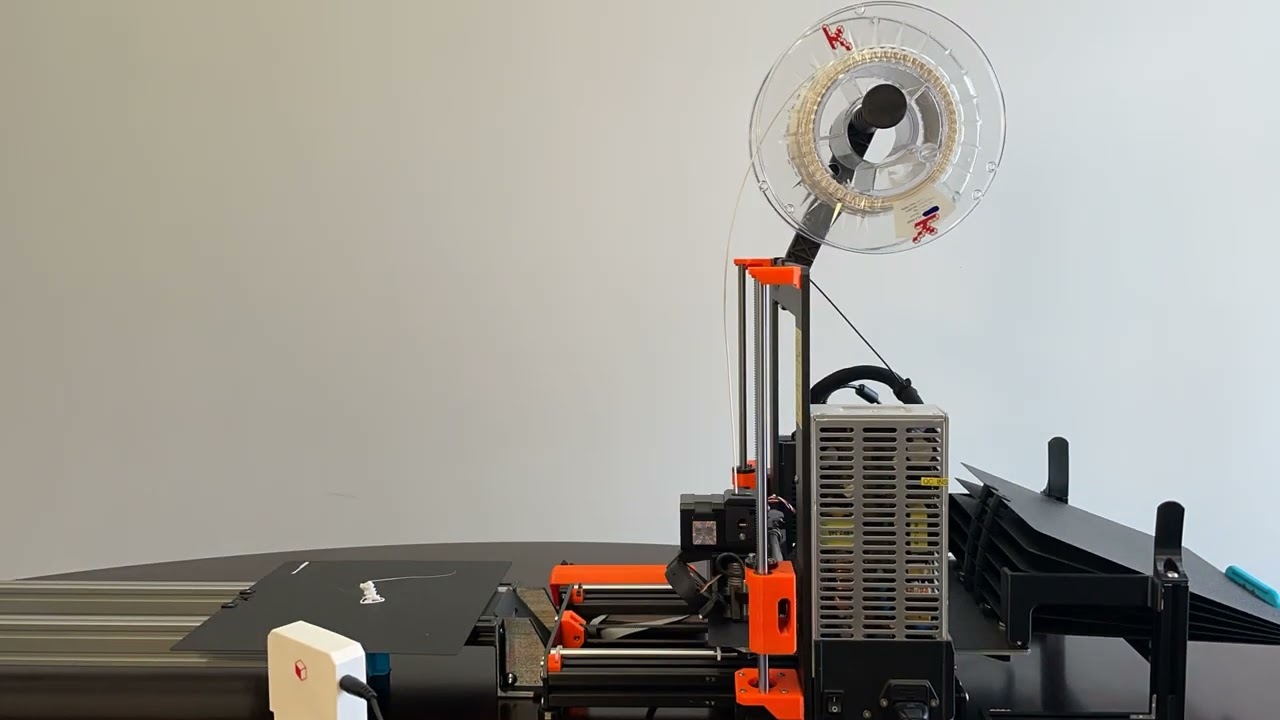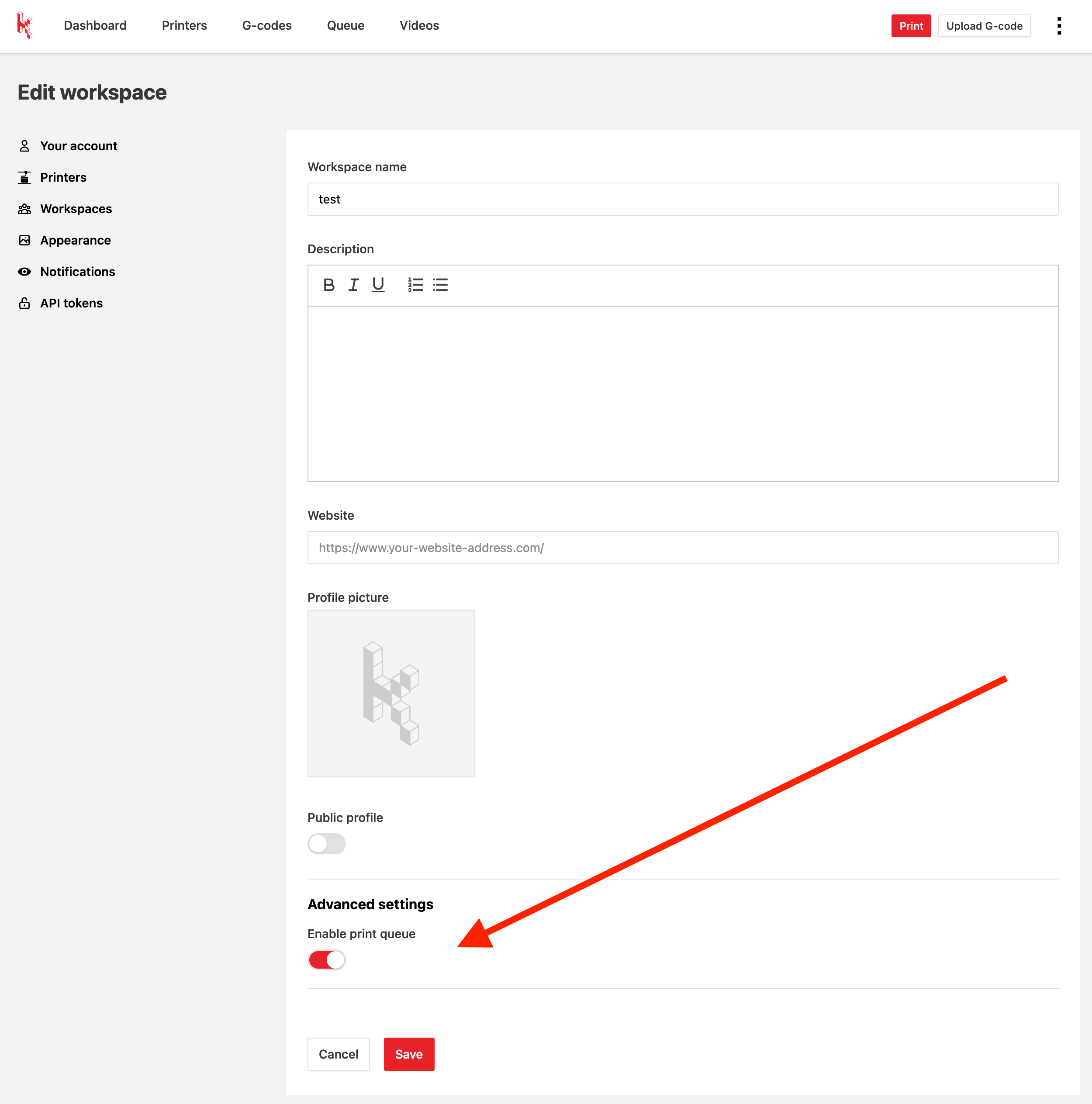Hi there,
Since we always invest a significant amount of time in research and development (R&D), we are happy to announce that, in the pursuit of integrating Jobox automation for Prusa Mk printers with Karmen, we have developed the Print Queue. If you have Jobox configured with your printer, prints can now start automatically whenever the printer is in a “ready to print” state.
Is the Print Queue useful for you even if you don’t have Jobox? Yes, you can use the Print Queue as a means of organizing your work.
The flow within the Print Queue is as follows:
- Queue: A list of G-codes to be printed. You can add more items from G-codes.
- Printing: A list of items currently being printed.
- Completed: These G-codes have already been printed. Check the physical product that has been printed, and then archive it or print it again.
- Archive: These are your previously printed G-codes. You can keep them here and reprint them anytime in the future when you need them.
What do you need to do to access the Print Queue functionality?
It’s quite simple. Just log in to the Test version of Karmen at the following URL: https://test.karmen.tech/ Your login credentials are the same as those for the production version of Karmen.
To “enable” Jobox automatical prints, go to the printer settings and turn on “Jobox available” switch.
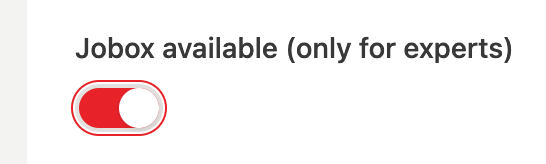
Then, when you edit/add any item to Print Queue, you will have ability to check “Start printjob automatically”.
(It may take few seconds before print will be started automatically after print queue item is updated by you.)
Since this new ‘Print queue’ feature is still in development, we’ll be very happy to receive any feedback from you. It will help us stay on the right path in terms of what we believe is best for you, our beloved users, and what really is best for you.
P.S.: Do you know Jobox? It can play ![]() with Karmen very well.
with Karmen very well. ![]()
Have a nice weekend.
Martin Bilek